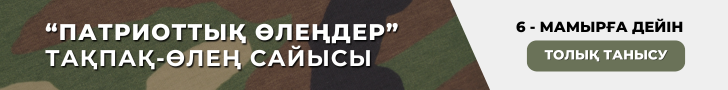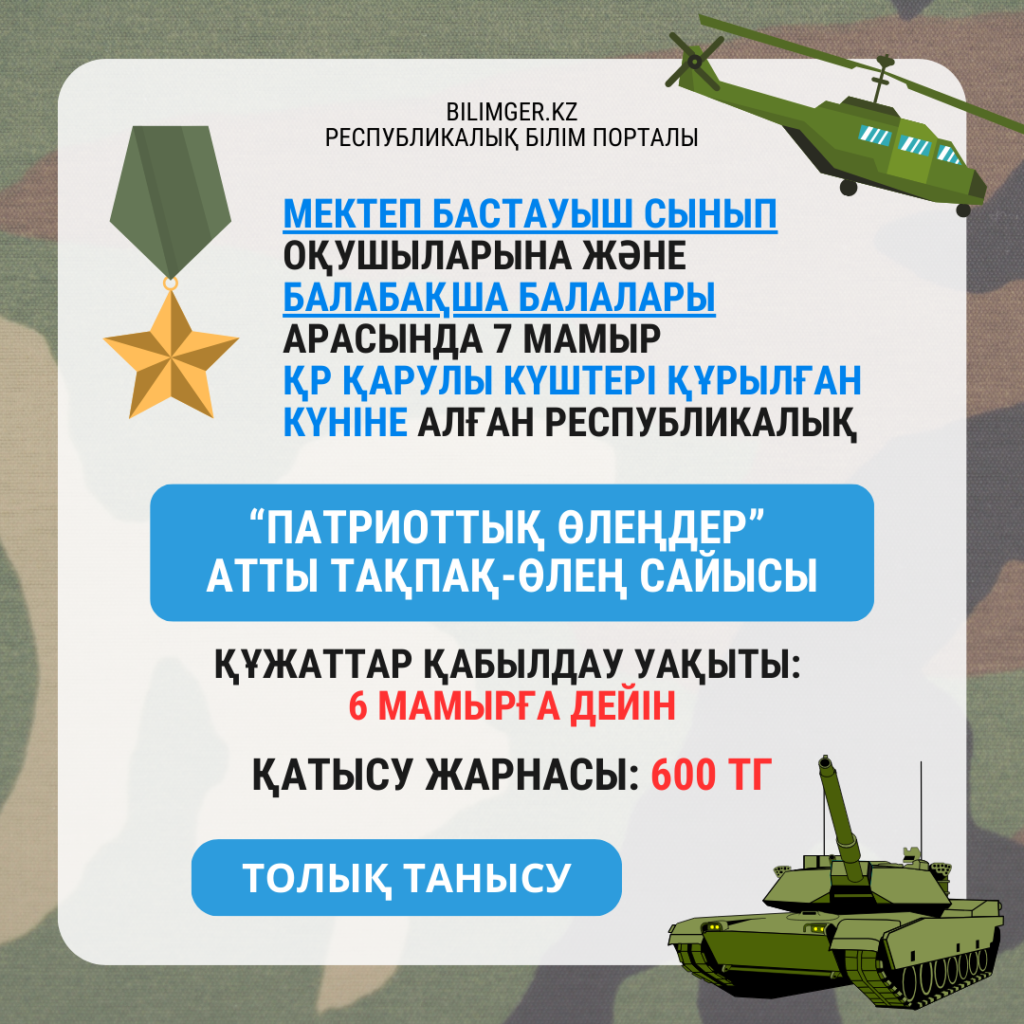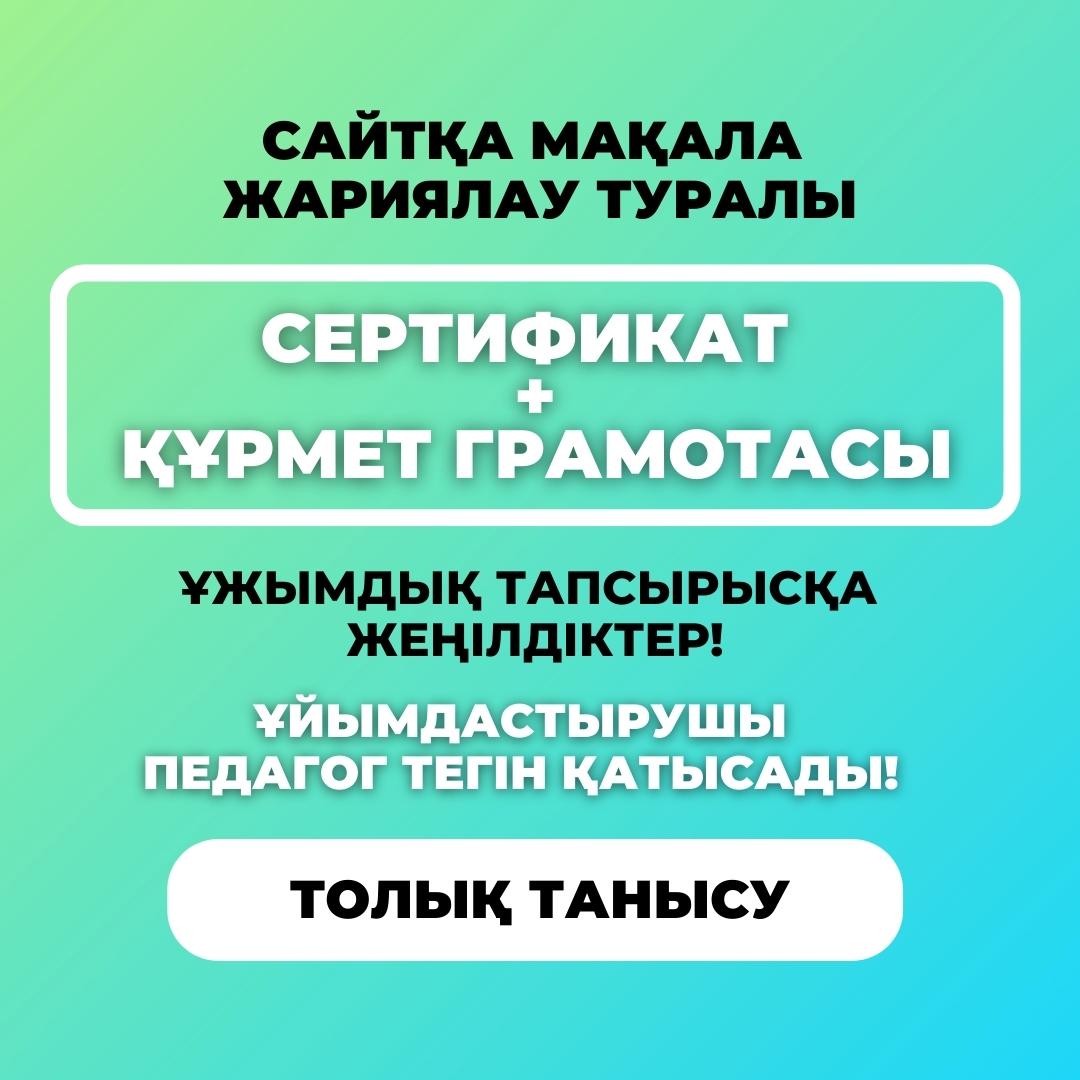Microsoft Word/Word Art
LESSON PLAN
GRADE 2/ DATE
SUBJECT: ICT
UNIT: Who We Are
Book weekTOPIC: Microsoft Word/Word Art.
OBJECTIVES OF LESSON:
Students will: get an opportunity to practice navigation through Microsoft Word creating a book cover in relation to the upcoming International Book Week. At the end of the instruction, they will be able to use word art as well as insert a picture from ClipArt or btr\\300300.
ATL
1. Research skills:
2. Communication skills:
3. Thinking skills: application – can apply their knowledge to create a book cover
4. Social skills:
5. Self-management skills: Time management Learner Profile
Inquirers
Knowledgeable
Thinkers
Communicators
Principled
Open-minded*
Caring
Risk-takers
Balanced
Reflective*
Key concepts
Form
Function*
Causation
Change
Connection
Perspectives
Responsibility
Reflection
Inquiry Question(s):
How can book covers tell about the content of a book?
Documents / equipment needed Computers/projector
LESSON OUTLINE
Warm-up.
Teacher will show a book cover
Inquiry questions (can you tell me what this book is about? How about the picture? Does it tell you anything?)
Lesson procedure
Teachers will ask about favorite book
Teachers will present how to use the tools in order to create book cover, use Word Art for title, insert pictures from Clip Art as well as \\btr 300300
Concept check- What are we doing first? Second? etc.
Students will start the program and complete the expected task.
At the end of the lesson, they will be able to save their work in a specific folder.
Teachers monitor, assist as needed and help save their work.
Give feedback
Gap-fill:
Write two sentences describing the content of the book
Reflection:
What was hard? What was easy? Assessment / comments
Being able to follow instruction
Being able to save their work in their folders.
Homework / preparation for next lesson: